Where to Download Windows 10, 8.1, and 7 ISOs Legally
Very often a Windows user needs an ISO file to perform a clean installation from the scratch. Instead for asking your friends or paying a visit to notorious torrent websites, you can download Windows 10, 8.1, and 7 legally from various sources. Later, you can use it to make a bootable USB (or burn a DVD) and activate Windows using your legal key.
You can reinstall Windows from scratch using the product key that came with your PC, but you’ll have to find installation media yourself. Microsoft offers free ISO files for downloading; you just have to know where to look.
There area few ways to do this, but they’re all on the straight and narrow–you won’t have to visit a shady BitTorrent site to download ISOs that may be filled with malware. Instead, you get official installation media straight from Microsoft.
NOTE: depending on the OEM version of Windows that you are running, you might run into an issue using the OEM key with a retail version of Windows. If it won’t activate, you can always install and then call Microsoft to get them to straighten it out and allow your copy to activate. The most important thing is that you have a valid license key.
Where to get Windows 10 and 8.1 ISOs legally?
When Microsoft released the ISO files of Windows 10 for a clean installation, I wrote an article about it and told you how to use Microsoft’s Media Creation tool. This process of downloading a fresh copy of Windows 10 and 8.1–and creating an installation media–involves the same steps.
To get started with this procedure, you need to go ahead and download Windows 10 Media Creation Tool or Windows 8.1 Media Creation tool.
After you’ve downloaded this small program, just click and give it the permissions, if asked, to make changes to your computer. Now, accept the license terms–Windows 8.1 version of the tool doesn’t ask for permissions–and proceed.
On the dialog window that asks “What do you want to do?”, select the “Create installation media for another PC” and proceed. Note that Windows 8.1 version of Media Creation Tool doesn’t give you this option and directly creates the installation media for another PC.
Now after filling the basic information like language, edition, architecture etc., click on the Next.
Depending upon on the fact that you want to create a bootable USB drive or download an ISO file that you’ll burn to a DVD, select the options on “Choose which media to use” dialog window.
At this point, the Media Creation Tool will begin downloading the files and assembling your ISO, which can take a fair bit of time depending on your internet connection. When it’s finished, you can click “Open DVD Burner” if you want to go ahead and create a disc or just click Finish if you don’t want to make a disc right now.
Where to get Windows 7 SPI ISO file legally?
Microsoft makes the Windows 7 SP1 ISO available for direct download through their site. The only catch is that you’ll need a valid product key in order to download the file–and OEM keys (like the one that came on a sticker under your laptop) won’t work. If that’s you, proceed to the next section.
If you do have a valid retail key, head to the Windows 7 download page, enter your product key, and click “Verify” to start the download process.
You just need to enter a valid Windows 7 key and Microsoft will let you download Windows 7 SPI ISO file legally. As you type your key and verify it, Microsoft will show you the 64-bit and 32-bit download options.
After downloading the ISO file, you can burn the file to a DVD or create a bootable Windows 7 USB drive.
Download Windows 7
- Windows 7 Home Premium x86 (32bit) SP1
MD5 Checksum: EC49E3869291F2DC0AAE53C21F3AC51A
SHA-1 Hash: F0991CBDBF87D54C3BF97E189F7A4A5ABA692A59
– - Windows 7 Home Premium x64 (64bit) SP1
MD5 Checksum: 1BFE92BAEADF28092557ED80376938F9
SHA-1 Hash: 1E0CDFAFB6A390E0E7E9F54CE99395EE42A59DE0
– - Windows 7 Starter x86 (32bit) SP1
MD5 Checksum:
SHA-1 Hash:
– - Windows 7 Professional x64 (64bit) SP1
MD5 Checksum: ED15956FE33C13642A6D2CB2C7AA9749
SHA-1 Hash: 0BCFC54019EA175B1EE51F6D2B207A3D14DD2B58
– - Windows 7 Professional x86 (32bit) SP1
MD5 Checksum: 0BFF99C8310BA12A9136E3D23606F3D4
SHA-1 Hash: D89937DF3A9BC2EC1A1486195FD308CD3DADE928
– - Windows 7 Ultimate x64 (64bit) SP1
MD5 Checksum: 56A26636EC667799F5A7F42F142C772D
SHA-1 Hash: 1693B6CB50B90D96FC3C04E4329604FEBA88CD51
– - Windows 7 Ultimate x86 (32bit) SP1
MD5 Checksum: 24F3A45D43D7C532AA3126CC094C61BD
SHA-1 Hash: 92C1ADA4FF09C76EC2F1974940624CAB7F822F62
– - Windows 8.1 x64 (64bit) SP1
MD5 Checksum: E0D4594E56C0545D379340E0DB9519A5
SHA-1 Hash: A8B5DF0B0816280AE18017BC4B119C77B6C6EB79


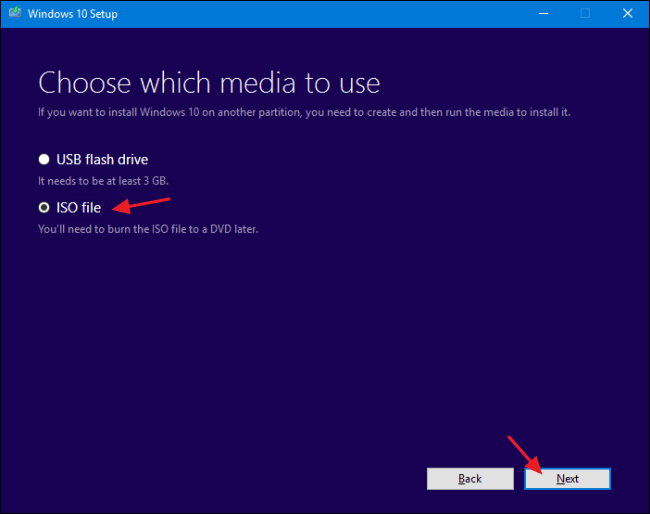
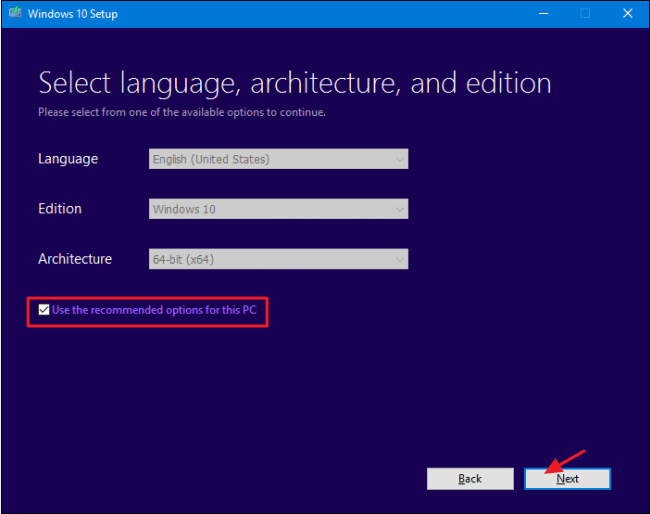
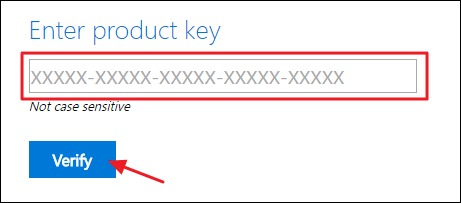


Leave a Reply
Want to join the discussion?Feel free to contribute!