Windows 10 version 2004 20H1
Here’s what you need to know about it.
Once again approaching that time of the year when Microsoft releases a new feature update to Windows 10. In line with the version numbering scheme we’ve been seeing, this update is currently known as Windows 10 version 2004, or 20H1, because it’s being released in the first half of the year.
While we did get a feature update in the second half of 2019, there was only a very small number of additions, and those additions were also minor in nature. It was more about refining the previous update than making significant leaps forward. Surprisingly, even though version 2004 is a more significant feature update, it’s one of the smaller ones, despite having a longer period of testing with Insiders than what we’ve seen before.
Version 2004, formerly known as version 20H1, has been available in a preview release for a long, long time — nearly a full year. It’s been feature complete since Dec. 10, 2019. You can install a preview release by joining the Windows 10 Insider Slow ring and then choosing the Stop Getting Preview Builds option.
FOR ADMINISTRATORS ONLY
Windows 10 users will finally get an option that Mac users have had for years. Beginning with version 2004, the Reset This PC feature includes an option to download setup files from the cloud instead of using the local installation files. On systems with fast internet connections, this option should make the reset process quicker and cleaner.
FOR DEVELOPERS
For years, Windows and Linux were mortal enemies, but those days are long gone. If you need proof, check out the release of Windows Subsystem for Linux 2 (WSL2), which incorporates a major architecture change. The Linux subsystem now runs in a lightweight virtual machine, completely and transparently managed by Windows.
This release was first made available to Windows Insiders in June 2019, and it’s been steadily updated through many preview releases since then. For an overview of WSL 2 and what’s changed since WSL1, see the initial WSL2 announcement. For a detailed changelog covering Insider preview releases, see the “Release Notes for Windows Subsystem for Linux.”
Another new virtualization-based feature in version 2004 is an extension of the Windows Sandbox feature that made its debut in version 1903. Windows Sandbox is a simple virtual machine that allows you to test software in a safe environment, isolated from your working environment. Beginning with version 2004, developers who want to fine-tune that default environment can do so by adding configuration files.
For more details about how to use these XML-based files, see the Windows Sandbox documentation, which includes this helpful schematic showing what you can configure.

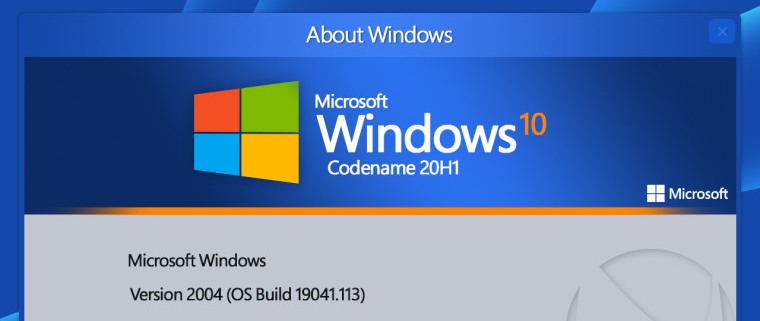




Leave a Reply
Want to join the discussion?Feel free to contribute!